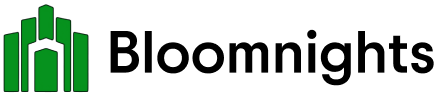As an expert who’s seen the mobile roaming landscape change drastically o ver the years, let me tell you, navigating phone usage while on holiday can feel like trying to decipher an ancient map!
But fear not, my fellow adventurers, because with a few smart moves, you can keep those pesky charges at bay and truly enjoy your travels without bill shock.
I remember a time when “roam like at home” was the mantra across Europe, a beautiful symphony of worry-free connectivity. Then came Brexit, and suddenly, many of our beloved UK networks decided to reintroduce roaming fees. It’s like they pulled the rug out from under us, right?
But here’s the good news: even with these changes, we’ve got plenty of tricks up our sleeves to stay connected affordably.
Understanding the Roaming Game
Before you even pack your bags, it’s crucial to understand how your phone works when you cross borders.
What is “Roaming” Anyway?
When you’re abroad, your phone can’t connect to your usual home network. Instead, it “roams” by connecting to a mobile network in the country you’re visiting.
UK mobile providers have agreements with foreign networks to make this happen, ensuring you don’t lose connection.
While we once enjoyed free roaming across Europe, many major providers like EE, Vodafone, and Three have reintroduced charges. This means that staying connected can be costly if you’re not careful.
Your Pre-Travel Checklist: Know Your Plan
My number one, no-brainer tip for saving money is simple: know your plan before you go. This isn’t just a suggestion; it’s practically a commandment. Your mobile provider’s roaming policy is your sacred text.
Most UK networks are just that – UK networks. Step across a border, and you’re “roaming,” meaning your phone is hitching a ride on a local network. If you’re with a provider that’s brought back charges for your destination, don’t fret. We’ll conquer this together.
Simple Strategies to Slash Roaming Costs
Whether you’re off to Europe or venturing further afield, these tips will help you keep your mobile costs down.
The Golden Rule: Turn Data Roaming OFF
Seriously, just switch it off. Most major networks (aside from O2, bless their cotton socks) now charge for roaming in Europe, and outside the EU, the costs can be truly eye-watering.
Think of it like this: your phone is a curious little explorer, constantly trying to connect to the nearest signal and download updates in the background. If you’ve got automatic updates on with roaming enabled, you’re practically inviting a financial tsunami.
- How to Toggle Data Roaming Off:
- For iPhones: Dive into ‘Mobile Data’ in your settings and just toggle that roaming switch off.
- For Androids: Head to ‘Connections,’ then ‘Mobile Networks,’ and you’ll find the data roaming toggle there.
- The Ultimate Safety Net: Airplane Mode: If you’re really paranoid (and honestly, I sometimes am!), just pop your phone into airplane mode. This cuts off all cellular connections – no calls, no texts, no data – and ensures zero unexpected charges.
Set Your Own Spending Limits
While providers often have default spending caps, I always advise being proactive. Set your own spending cap. This is your personal safety net against accidental overspending on data, calls, and texts.
You can usually do this through your network’s app or website. Just be mindful: if you buy a roaming add-on, it might override your personal cap, so always double-check with your provider.
And watch out for “fair use” policies – even if you have inclusive roaming, there’s often a limit to how much data you can actually use abroad. It’s their way of saying, “Enjoy, but don’t take the biscuit!”
Wi-Fi is Your Best Friend
Now, for my favorite tip: embrace Wi-Fi like it’s your long-lost friend! Most hotels, cafes, and restaurants offer free Wi-Fi, and this isn’t just for Browse the web. It’s your golden ticket for free communication.
Download apps like WhatsApp, Skype, or FaceTime before you leave, and you can call and message friends and family for free, as long as they also have the app. It’s a game-changer!
Silence That Voicemail!
Here’s a less obvious but equally crucial piece of advice: turn off your voicemail, especially outside Europe. I’ve heard horror stories of people being charged simply for someone leaving a voicemail, and then again to listen to it!
Check your network’s policy for your destination, and if charges apply, disable it before you travel. You usually have to call your network to do this, so do it from home before you jet off.
Prepare Your Phone for Travel
And speaking of preparation, become a download ninja! Pre-download all your entertainment, maps, and essential documents.
Why stream a movie on expensive roaming data when you can download it on your home Wi-Fi?
Google Maps, for instance, lets you download entire areas for offline use. This means you can navigate using your phone’s GPS without any data connection. Brilliant!
Beware of Maritime Roaming
A word of caution for my seafaring friends: cruises and maritime networks are a different beast. Even in Europe, you can accidentally connect to an incredibly expensive satellite network.
My strong recommendation is to stick to the ship’s Wi-Fi (if available and affordable) or only use your phone when you’re back on solid ground and can verify the network.
I’ve seen some truly eye-watering bills from inadvertent maritime roaming.
Advanced Roaming Solutions
For those looking beyond basic tips, there are smarter ways to stay connected.
The Power of eSIMs
For those of you looking at Europe and thinking about new solutions, consider an eSIM. This is a digital SIM built into newer smartphones, and it’s fantastic.
You can buy a data-only eSIM for your destination online before you travel, load it onto your phone, and keep your regular UK SIM active for calls and texts (though remember, receiving calls can still incur charges).
This means you get local data rates without the hassle of a physical SIM swap. Just make sure to set the eSIM as your primary for data and disable data roaming on your home SIM!
- How to Use an eSIM:
- Purchase Online: Buy from a reputable provider, selecting your destination and data needs.
- Scan QR Code: You’ll receive a QR code to scan and install the data plan.
- Activate: Set the eSIM as your default for data and switch off data roaming on your UK SIM.
Consider a Local Prepaid SIM
If you’re a long-term traveler or prefer physical SIMs, picking up a local prepaid SIM card at your destination can be incredibly cost-effective for data and local calls.
However, be aware that you’ll get a new local number, which might make calling home more expensive for your contacts.
This option is usually best for data and local communication, rather than frequent calls back home.
The Verdict: Are Global SIMs Worth It?
A “global SIM” is designed for multi-country travel without swapping cards. While convenient, they can often be incredibly expensive.
A more cost-effective alternative is often a global or regional eSIM, especially for frequent travelers who want to avoid the hassle of multiple local physical SIMs.
The mobile landscape is always evolving, so staying informed is key. But with these practical tips, you’re well on your way to being a savvy global traveler.
Happy travels, and may your mobile bills be ever low!